
It is possible (and at times quite practical) to have multiple types of message—e.g., an FIT Supplier Request and a Group Booking Supplier Request as two different templates, showing different information.
(continued from Booking Agent Message)
Examples of use for booking supplier messages are:
|
|
It is possible (and at times quite practical) to have multiple types of message—e.g., an FIT Supplier Request and a Group Booking Supplier Request as two different templates, showing different information. |
Set up screen settings: Message type–Booking Supplier, Floating Length.
The Header of a message is that section at the beginning of the message which contains addressing information and generic text.
Screen Shot 201: Booking Supplier Message Template Header Screen
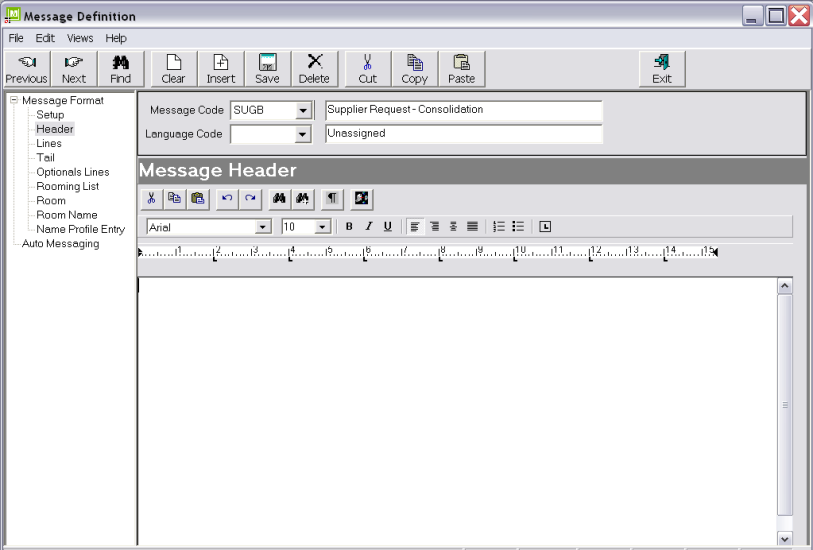
|
|
The Tree Menu items on the left side of the editing screen are those that are able to be used in a Supplier Booking Message—they do not have to be used. |
For Supplier Booking type messages, the first decision to be made is how the message is to be sent. Special substitution codes exist for email and fax addressing, and these are determined by the type of Fax Software being used. The System INI setting ALLOW_FAX_EMAIL_SWITCHING can be set to allow automatic switching from Email to Fax, and Fax to Email if the required addressing/numbers are not found. This means that if a message is sent via email, and there is no valid email address found for the agent/supplier, the system will automatically switch to sending via fax. (Auto faxing software is required for this feature to work).
Another consideration is, if the message that this template is for is to be predominately sent via email, should the message be sent as an attachment, or just as the body of the email.
|
|
It is recommended that any unwanted tab stops are removed in the editing screen. Unnecessary stops can cause formatting issues on message output. |
The message header should contain basic Supplier Name, Address, Fax/Email details, as well as text to support the message. In this example, the message will be designed to be sent as a straight email. This means that the template header will, in addition to the header information shown in Example 5: Sample Message Output, hold:
Example 21: Booking Supplier Message Template Header
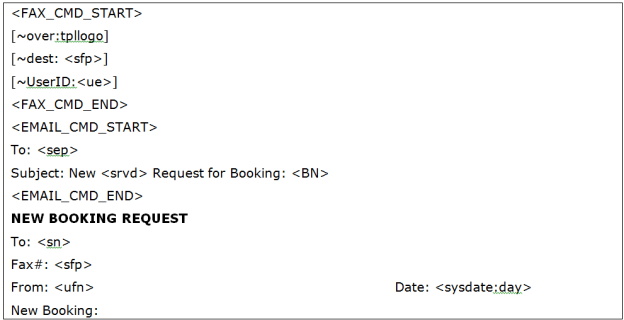
The lines in the header in Example 21: Booking Supplier Message Template Header from <FAX_CMD_START> to <EMAIL_CMD_END> are Fax and Email related.
|
|
The fax commands in this example are used by TNZ Faxware. Different commands will apply to other fax software. The [ ] brackets are being used to identify TNZ Faxware specific commands. The ~ preceding the commands tell TNZ Faxware not to print the line on the fax. The Tourplan specific commands inside the fax commands (<sfp> and <ue>) will be substituted before the message is passed to the fax software. During message editing, all commands and tags are displayed in the message, since at that point Tourplan does not know how the message is going to be sent. When the send method has been determined, Tourplan strips out any unwanted commands. If the message is sent via fax, all email commands are removed; if the message is sent via email, all fax commands are removed. |
Indicates all lines until <FAX_CMD_END> will be passed to the faxing software.
The command to tell Faxware which logo file to overlay on the fax during sending (Not a Tourplan command).
The message destination. <sfp> is a Tourplan code which will retrieve the Supplier Fax number from the Tourplan Phonebook.
TNZ Faxware uses this command to identify in log files which user sent the fax. Tourplan will substitute the Users Email address for <ue> on output.
Indicates the end of fax commands.
Indicates all lines until <EMAIL_CMD_END> will be passed to the email client software.
Standard SMTP addressing for the email recipient. Tourplan will substitute <sep> for the Supplier Email address from the Phonebook.
The subject line of the email which will be passed to the email client. Tourplan will substitute <srvd> for the Service.
|
|
Because this message is being designed to principally send by email, no logo or graphics are included. This is because email sent from Tourplan messages are sent as plain text, so formatting and graphics are lost when the message forms the body of the email. If the message is sent via fax, the Fax software will overlay a logo with the [~over:tpllogo] command. |
Supplier Name.
User Full Name.
Current system date. :day = include day of the week.
Example 22: Booking Supplier Message Header Output

Example 22: Booking Supplier Message Header Output shows how the Header template in Example 21: Booking Supplier Message Template Header looks when output in a message.
The Lines portion of a Supplier message is where any detail of services in the booking is created.
If the message is going to individual Suppliers, then probably only a Header would be needed, which could have the service details embedded in it.
|
|
If Supplier Message consolidation is needed (sending one message to a supplier for multiple instances in the same booking), then a Lines Section will be needed |
Different types of service require different formats in the way the service lines are printed in messages. For example, accommodation will need to be output with the In/Out Days/Dates <io>, as well as room types, whereas a Rental Car needs the Pick-up/Drop-off dates, but not room types. Detail on setting up and the rationale in using Message Line Types is covered under Messaging Setup, Message Types. An example of different line output is shown in Example 3: Message Line Types and Example 5: Sample Message Output.
To add a Message Template Line, highlight Lines in the Tree Menu and click the Insert button in the button bar. The New Line dialogue will display.
Screen Shot 202: Insert New Line Section Dialogue
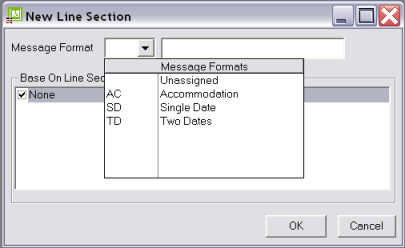
Select the line type to be set up from the drop down and click ok. The Message Lines editing screen will display.
|
|
One Line Type can be copied to another line type by checking the source line type in the list Base on Line Section |
Example 23: Booking Supplier Message Accommodation Line Type
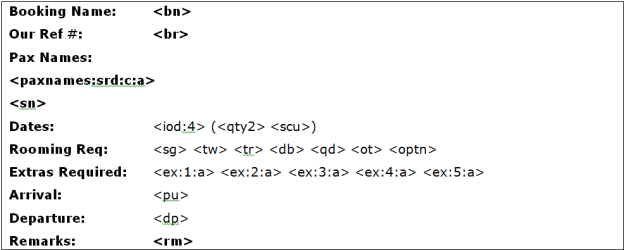
The codes used the Accommodation Line Type Example 23: Booking Supplier Message Accommodation Line Type will be substituted as follows:
Booking Name. This has been included in the lines section so that this message format can be used for consolidated message output. The message format can also be used for non-consolidated output. See Messaging Tips & Hints.
Booking Reference.
The individual passenger names. Not the booking name or room name. :srd = show pax names by long room description. :c = show passenger category—Adult, Child etc. :a = include pax ages.
Supplier Name.
The Service In/Out Dates. :4 = show 4 digit year—2010, not 10.
The quantity of service Second Charge Units—e.g., number of nights.
Second Charge Unit description–Night(s).
Quantity and description of Single Rooms.
Quantity and description of Twin Rooms.
Quantity and description of Double Rooms.
Quantity and description of Triple Rooms.
Quantity and description of Quad Rooms.
Quantity and description of Other Rooms
Product description/name.
Details of service extras included. :1-:5 = Service extra #1-#5. :a= show first and second extra charge unit quantities.
Service Pick-up Up details.
Service Drop-off details
Service Line remarks.
Example 24: Booking Supplier Message Accommodation Line Output
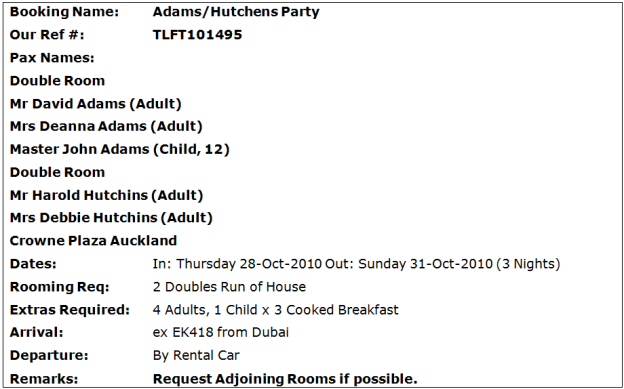
Example 24: Booking Supplier Message Accommodation Line Output shows how the Accommodation template in Example 23: Booking Supplier Message Accommodation Line Type looks when output in a message.
Following are further examples of different line types.
Example 25: Booking Supplier Message Single Date Line Type
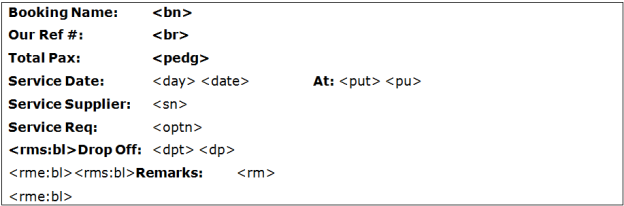
The codes used in the Line Type Example 25: Booking Supplier Message Single Date Line Type will be substituted as follows:
Booking Name.
Booking Reference.
The quantity and type (adult, child etc.) of pax, escorts, drivers and guides.
The service day (Monday, Tuesday etc.)
The service date (01 Nov 10).
Pick-up (Arrive) time.
Service Pick-up Up details.
Supplier Name.
Product Description/Name.
Drop-off time.
Drop-off text.
Remarks field.
Remove text start/Remove text end. This will remove everything between <rms:bl> and <rme:bl> (including the text To:) if the code <dp> returns blank.
When these codes are placed before and after lines, the entire line is removed. :bl = replace text with a blank line if the substitution code(s) between <rms:bl> and <rme:bl> return blank. Placing <rme:bl> after the carriage return at the end of the line (i.e. on the line below) removes that carriage return as well.
|
|
Two lines—Drop-off and Remarks have been separately surrounded by rms/rme. This allows for one line having data in it—i.e. something in the remarks field. This will print, but the Drop off line would be blank. |
Example 26: Booking Supplier Message Single Date Line Output
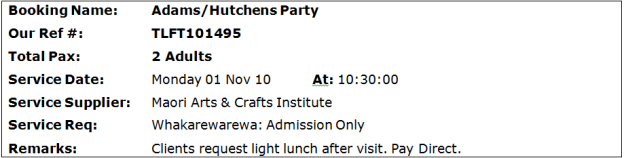
Example 26: Booking Supplier Message Single Date Line Output Example 26: Booking Supplier Message Single Date Line Output shows how the Single Date line type in Example 25: Booking Supplier Message Single Date Line Type looks when output in a message.
Example 27: Booking Supplier Message Two Date Line Type
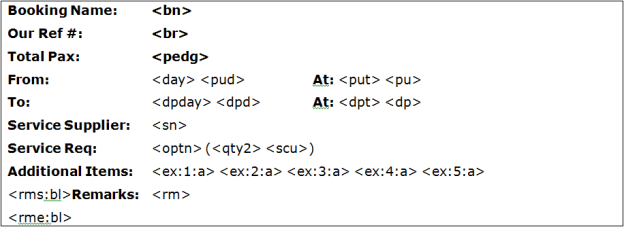
The codes used in this Line Type will be substituted as follows:
Booking Name.
Booking Reference.
The quantity and type (adult, child etc.) of pax, escorts, drivers and guides.
The service day (Monday, Tuesday etc.)
The pick-up/arrive date.
Pick-up (Arrive) time.
Service Pick-up Up details.
The drop off day (Monday, Sunday etc.).
Drop off date.
Drop Off time.
Drop off text.
Supplier Name.
Product Description/Name.
The quantity of service Second Charge Units—e.g., number of days.
The Second Charge Unit description–Day(s).
Details of service extras included. :1-:5 = Service extra #1-#5. :a= show first and second extra charge unit quantities.
Remarks field.
Remove text start/Remove text end. :bl = replace text with a blank line if the substitution code(s) between <rms:bl> and <rme:bl> return blank. Placing <rme:bl> after the carriage return at the end of the line (i.e. on the line below) removes that carriage return as well.
Example 28: Booking Supplier Message Two Date Line Output

Example 28: Booking Supplier Message Two Date Line Output shows how the Two Date line template in Example 27: Booking Supplier Message Two Date Line Type looks when output in a message.
This line type (blank–Unassigned) will be used for any service in the Product Database that does not have a default message line type set against it.
For this example, the Single Date Line Type has been copied. The template and the output format are the same as Example 25: Booking Supplier Message Single Date Line Type and Example 26: Booking Supplier Message Single Date Line Output.
The Tail is where further text relating to the whole message can be entered (Please confirm by return as soon as possible etc.).
Example 29: Booking Supplier Message Template Tail
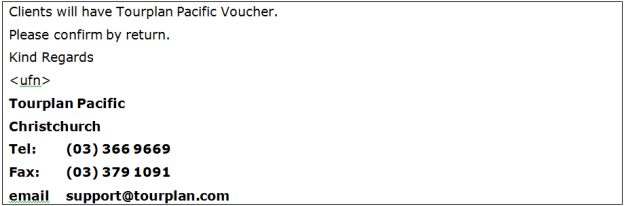
The <ufn>codes used in the Tail will be substituted with the User Full Name.
Example 30: Booking Supplier Message Template Tail Output
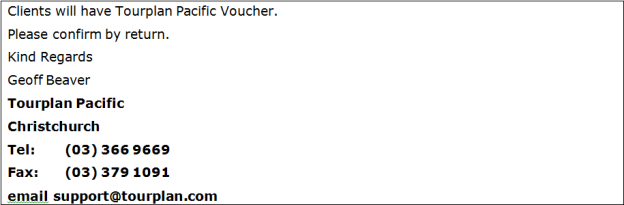
Example 30: Booking Supplier Message Template Tail Output shows how the Tail template in Example 29: Booking Supplier Message Template Tail looks when output in a message.
Example 31: Completed Booking Supplier Message Output
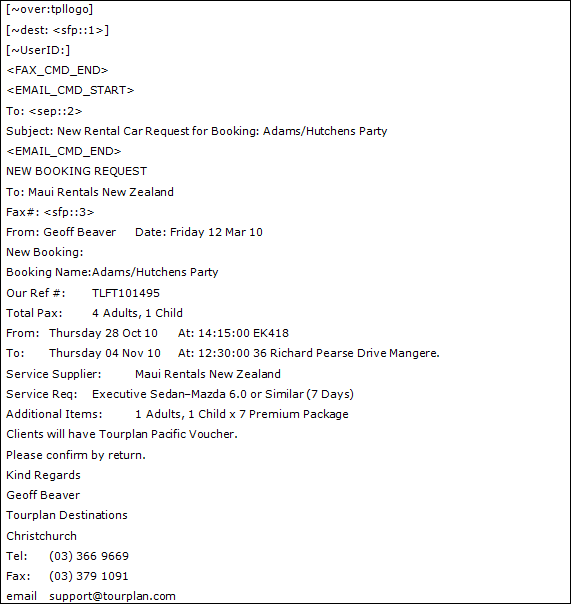
(continued in PCM Agent Message)